Does and Don'ts of Input Devices
-
Do avoid hard surfaces. Many times the edge of the desk can be used as an example of a hard, unforgiving surface.
-
Don’t rest your wrists on a wrist rest. This can sometimes double the pressure against the wrist.
-
Don’t restrict arm movement. For example, arm movement can be restricted with a soft chair arm rest when the forearm becomes “locked” into position encouraging wrist “flicking.”
-
Do load share between your right and left hands if possible. For this you need to choose a mouse platform that can easily be configured to the left or/and right and a symmetrical shaped mouse that can be used by either hand.
-
Do select the right mouse. The right mouse design fits your hand but is as flat as possible to reduce wrist extension.